 buttons have been added to CMS on every screen where addresses can be entered or edited. Enter the address; click the button.
buttons have been added to CMS on every screen where addresses can be entered or edited. Enter the address; click the button.This optional module links CMS to Endicia's Dial-a-Zip server, allowing you to instantly validate individual U.S. addresses. You can purchase this module even if you don't otherwise use Endicia.
· The Address Validation Module can also be used in conjunction with the Automated Imports Module in eCMS. See About the Automated Imports Module for more information.
·  buttons have been added to CMS on every screen where addresses can be entered or edited. Enter the address; click the button.
buttons have been added to CMS on every screen where addresses can be entered or edited. Enter the address; click the button.
· Validation confirms that the address exists and is deliverable. It standardizes the address in CMS, applying USPS-approved abbreviations and format, and appending the "+ 4" portion of the zip code. Finally, it identifies residential addresses, information which CMS then uses to select the Address is Commercial check box when appropriate, thus avoiding a residential surcharge by FedEx or UPS.
· Validation does not confirm who lives at the address; in other words, it is not a substitute for NCOA processing.
· When an address has been validated, the check mark color on the Validate button changes from red to green, and the date of validation is displayed immediately to the right:
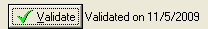
· If an address is modified after validation, this indicator returns to the unvalidated state: no date, red check mark.
· The address itself is also color-coded on the Order Entry screens, appearing in red text if unvalidated, and in green text if validated.
For more information about the new Address Validation Module, see the article on our Wiki.