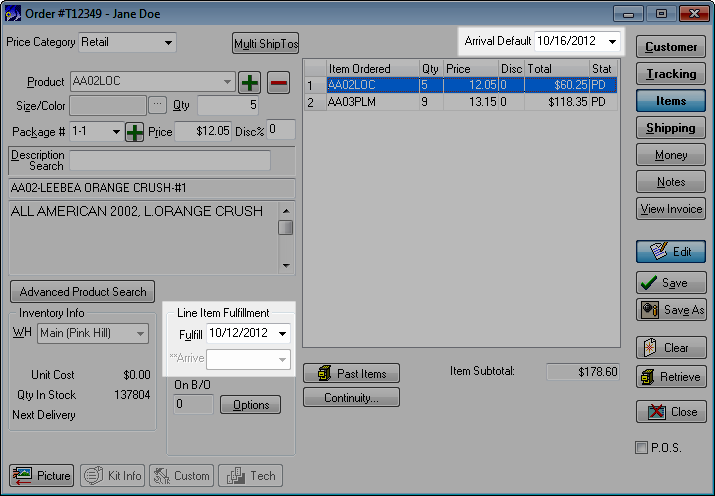
You can schedule your shipments based on the date you'd like them to arrive. CMS then calculates and displays the date the order must ship (Fulfill Date). It takes all of the following into account:
· Transit time (how long it takes via the selected shipping method to get from you to your customer)
· Your company's non-shipping days (for example, weekends, days when you're closed for inventory, Christmas Day)
· The selected carrier's non-shipping days
During CMS Setup your company chooses whether to operate in Fulfill Date mode or in Arrival Date mode. The mode in which you operate influences the display of certain fields on the Items screen. The following screen shot illustrates the appearance of the Items screen when operating in Arrival Date mode:
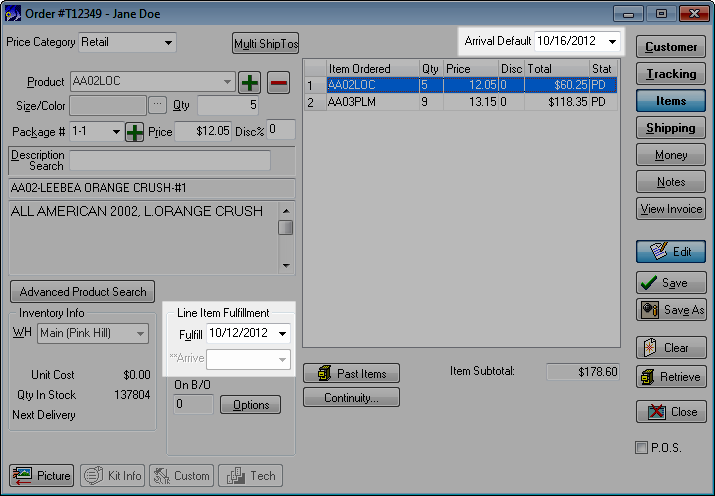
If you are operating in Fulfill Date mode, it will look like this:
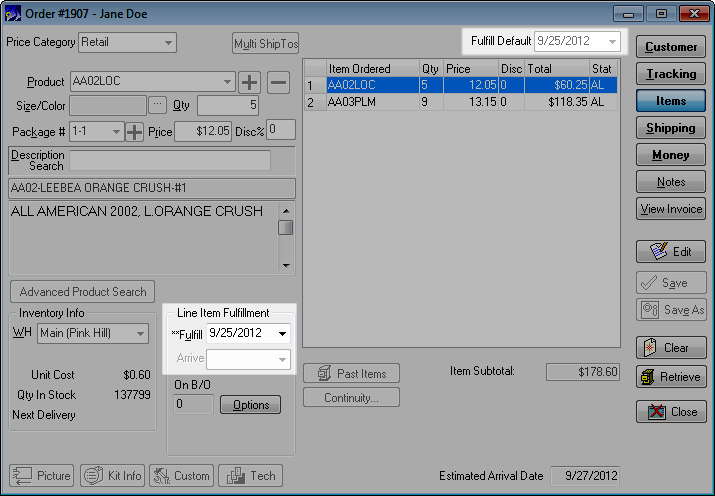
If you are in Arrival Date mode, CMS calculates and displays the corresponding Fulfill Date. Conversely, if you are in Fulfill Date mode, CMS calculates and displays an estimated Arrival Date.