From the menu bar, select Orders > Payments > Apply Payments.
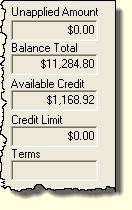
Use the Apply Payments window to enter or delete payments received after the order is placed and saved.
Payment received at the time of order entry is recorded in the Money screen of the Order Entry window.
You can use the Apply Payments window to apply a payment against a single or multiple orders.
From the menu bar, select Orders > Payments > Apply Payments. 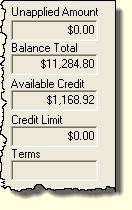
The top right corner displays the unapplied portion of the payment, the customer's total balance (all invoices), any available credit on account, and any credit limit or terms set for the specific customer.
The steps outlined below follow the arrangement of the Apply Payment window.
2 Step 2: Specify Total Payment
3 Step 3: Apply Payment to Open Invoices
To export the list of open invoices to a text or html file, right click anywhere in the list and select Export to File.